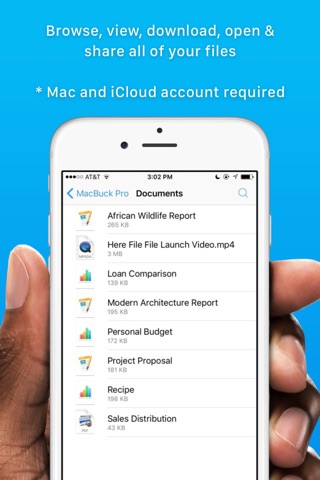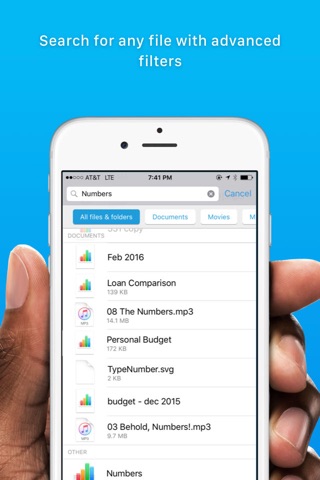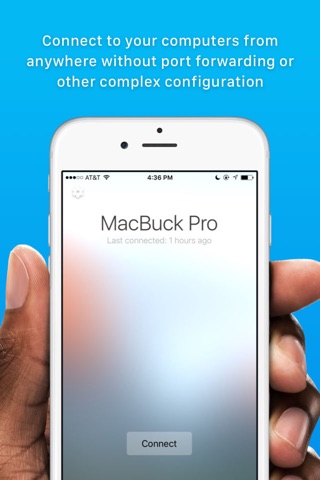
Remotely - Access your desktop computer anywhere app for iPhone and iPad
Developer: Graceful Construction, LLC
First release : 03 Oct 2016
App size: 60.72 Mb
A SIMPLE & SECURE PEER TO PEER REMOTE FILE BROWSING APP
Connect directly to your home or work Mac from anywhere and browse all of your files. Remotely creates a secure, encrypted point-to-point connection with your Mac no matter what type of network it’s on. No port forwarding or configuration required. Never be without that important file– just connect to your Mac; browse (or search) for the file you want; view, share, or even download it.
HOW THIS FREE APP WORKS
Remotely is limited to browsing your Documents folder. If you decide Remotely is super useful then it’s a small monthly payment to unlock browsing everything. In addition to browsing your Mac, you can also connect to and browse your Dropbox account.
Remotely uses iCloud to facilitate a direct connection to your Mac. Remotely does NOT send your files through iCloud - files are sent directly between your phone and Mac.
FEATURE PARTY
• Hassle-free configuration. Install the helper on your Mac, open Remotely for iOS and bam, your Mac is there. No ports to forward or firewall exceptions to configure. I won’t say it’s magic but it’s magic.
• Browse folders & volumes as if you were sitting in front of your computer. Documents, Downloads, Desktop, Music, Photos, Devices… it’s all there.
• View all types of files. Office, iWork, PDF, crazy video formats like mkv or whatever. There’s a full list on the website.
• Download files for offline viewing. In case your Mac isn’t available, or you’re in a tunnel or on an airplane or in the desert and you need that super important document.
• Email your files as binary attachments, or share them however you like using the native iOS share pop up thingy.
• Crazy secure. Your device is connected directly to your Mac over an encrypted connection. Your files are not traveling through someone else’s server, ever.
• Full Spotlight search with file type filtering. Again, just like you are sitting in front of your Mac.
REQUIREMENTS
• A Mac running OS X 10.10 and newer. Remotely only connects to Macs.
• The Remotely Helper for OS X which is available for free via http://remotelyhelper.com
• iCloud with Drive enabled. Remotely uses your iCloud account to make sure the Mac is yours. Note that the files don’t actually move through iCloud, this is just to do the connection magic we were talking about before. See our support page for more information.
We offer monthly and yearly subscriptions as in-app purchases for Remotely which allow you to access 100% of your files on your computer. Without a subscription, you are still able to access your entire Documents folder. The amount will be charged to your iTunes account and will vary by plan and country. In the US, the monthly subscription is $2.99 and yearly subscription is $29.99. You’ll see the total price in your local currency before completing payment.
Remotely subscriptions renew monthly or yearly depending on your plan. To avoid renewal, you must turn off auto-renew at least 24 hours before your subscription ends. You can turn off auto-renew at any time from your iTunes account settings.
PRIVACY
Your privacy is very important to us. You can read our privacy policy here: http://getremotely.com/privacy.html
TERMS OF SERVICE
Our terms of service are available here: http://getremotely.com/tos.html